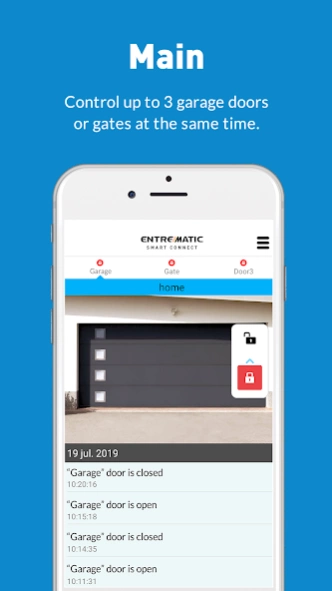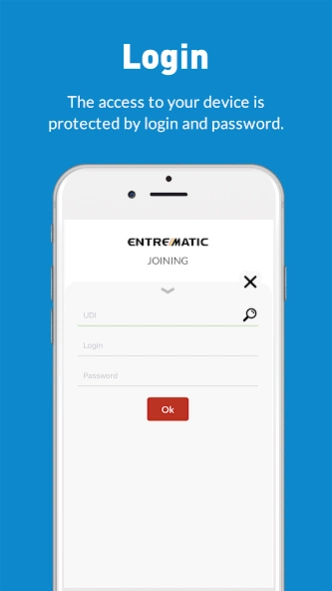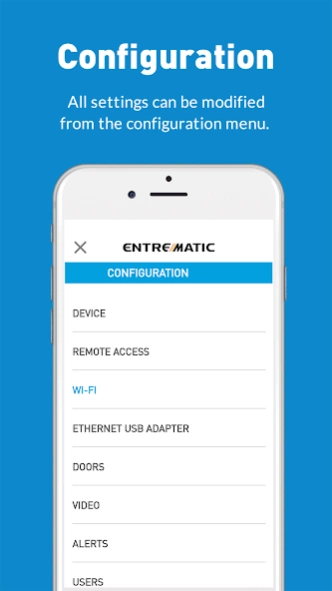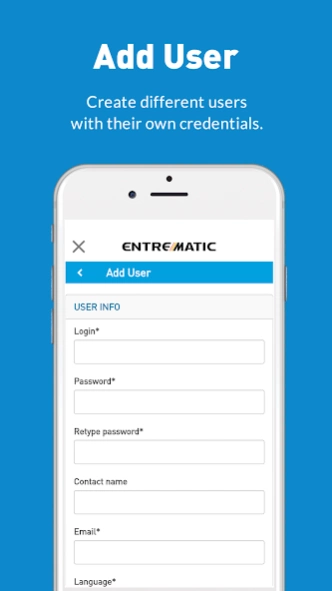Entrematic Smart Connect 3.5.0
Free Version
Publisher Description
Entrematic Smart Connect - Smart automation control
Entrematic Smart Connect is the new system to manage entrances via App or PC, remotely or locally.
Entrematic Smart Connect works with a wide range of automation.
Features:
• Manage multiple automation with one app only! Connect more Entrematic Smart Connect Hub. Each hub can control up to 3 garage doors or gates
• Remote Access: open, close and monitor the garage or gate from anywhere
• Status notification: Entrematic Smart Connect system notifies when the door is open, closed or left open! Available also temperature and battery condition alert.
• Video monitoring: Thanks to the possibility to integrate video signal coming from an IP camera, it is not only possible to manage your access but also to see video at the same time.
• User management: grant, deny and modify the access to unlimited users anywhere, anytime. Restrictions by time, door and location.
• Log of the events accessible in home screen
• Smart Home Assistant and Vocal Control: Works with Google Home; Works with Amazon Alexa via IFTTT; Works with Apple Homekit.
• IFTTT compatibility for free
• Fully compatible with all competitors product range
• Easy-to-Install: follow the steps and the wizard procedure and install the system in 4 steps
• Configure and manage Entrematic Smart Connect system with a unique app!
About Entrematic Smart Connect
Entrematic Smart Connect is a free app for Android published in the Food & Drink list of apps, part of Home & Hobby.
The company that develops Entrematic Smart Connect is ENTREMATIC ITALY. The latest version released by its developer is 3.5.0.
To install Entrematic Smart Connect on your Android device, just click the green Continue To App button above to start the installation process. The app is listed on our website since 2023-11-09 and was downloaded 8 times. We have already checked if the download link is safe, however for your own protection we recommend that you scan the downloaded app with your antivirus. Your antivirus may detect the Entrematic Smart Connect as malware as malware if the download link to com.entrematic is broken.
How to install Entrematic Smart Connect on your Android device:
- Click on the Continue To App button on our website. This will redirect you to Google Play.
- Once the Entrematic Smart Connect is shown in the Google Play listing of your Android device, you can start its download and installation. Tap on the Install button located below the search bar and to the right of the app icon.
- A pop-up window with the permissions required by Entrematic Smart Connect will be shown. Click on Accept to continue the process.
- Entrematic Smart Connect will be downloaded onto your device, displaying a progress. Once the download completes, the installation will start and you'll get a notification after the installation is finished.